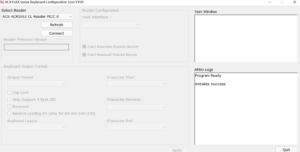Open this tool, refresh, click connect, you will see the firmware version of the product and the status of the card reader ACR1552U-M1, as shown below:
In addition, we can see that the host interface shows CCID mode, which is the commonly used reader mode. If you want to change to HID direct card reading mode, you can select HID keyboard mode in the drop-down box and click Apply. This is set as shown in the figure:
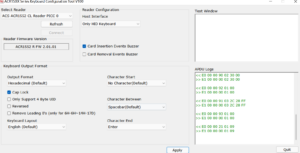
At this time, when you send any card, the device can actively read the UID number of the card. Isn’t it very convenient?
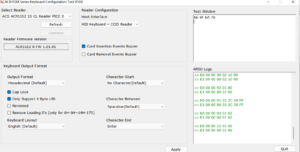
In addition, if you want to change the output card UID number format, you can modify it in the function area below, as shown in the figure:
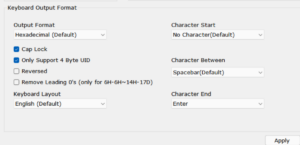
If you have any questions, you can email us! [email protected]