אנא עיין בסעיף החלון להכנה: https://nfc-readers.com/how-to-test-the-walletmate-mobile-nfc-reader-function-on-windows/
ACS VAS Test Tool (Android)
Launch the Apple Vas Test App
1. Download the file ACS_VAS_Test_ Tool_Android-XXX which provided by our salesman to theAndroid Mobile or Tablet.
2. Navigate to ACS_VAS_Test_Tool_Android-XXX/ACSVas API demo programs/TestAppleVas-XXX/, click TestApple Vas-X.X.X.apk to install the application. The JAVA Source code is locatedinside ACS_VAS_Test_Tool_Android-XXX/ACSVas API demoprograms/TestAppleVas-XXX/app/src.
3. Connect your WalletMate Mobile Wallet NFC Reader to your Android Mobile or Tablet via USBcable.
4. Launch Apple VAS Test app
5. The following screen shall appear.
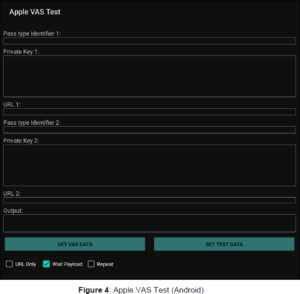
Using AcS VAs Test Tool with Acs Test Apple Pass
סעיף זה מספק נהלים פשוטים שלב אחר שלב כיצד לבדוק ACS Test Pass המאוחסן ב-AppleWallet עם ACS VAS Test Tool.
1. Click SET TEST DATA
2. Adjust the URL only, Wait Payload, Repeat for the polling, and then press GET VAS DATA.
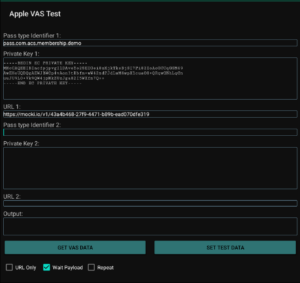
3. If there is a pop message, click Allow
4. Tap the iPhone / Apple Watch on top of WalletMate Mobile Wallet NFC Reader.
5. ACS Test Pass will pop up. If your iPhone is password/Touch ID/Face ID protected, there shallbe a prompt asking you to unlock the Pass.
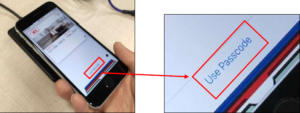
6.Tap the iPhone / Apple Watch on top of WalletMate Mobile Wallet NFC Reader again.

7. A tick mark should be shown on the screen, and the pass shall disappear.
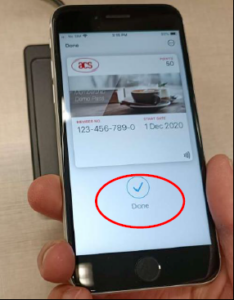
8. Payload message and timestamp is shown in message box.
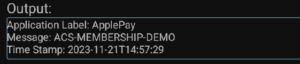
בדוק Apple Pass מותאם אישית NFC
סעיף זה מספק הליך פשוט שלב אחר שלב כיצד להשתמש בכלי הבדיקה של ACS VAS עם ה-NFC המותאם אישית שלך. אם יצרת את מעבר המבחן המותאם אישית שלך עם Apple, עליך לעקוב אחר ההנחיות של סעיף זה.
תוכל להפנות אל Apple VAS כדי ללמוד עוד על הדרישות המוקדמות לעיצוב Apple Pass משלך.
1. Fill in the pass Type Identifier 1, Private Key 1 and URL 1(Be ware of the syntax) fields.
2. If you have two custom test passes wanted to test, please paste the 2nd passTypeldentifier, Private Key and URL in pass Type Identifier 2, Private Key 2 and URL 2 respectively.
3. Press SET TEST DATA.
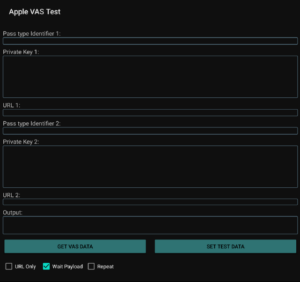
4.If there is a pop message, click Allow
5.Then follow the rest procedures on Using ACS VAS Test Tool with ACS Test Apple Pass, youshould be able to retrieve the information stored on your own Custom NFC-Enabled Pass.
Launch the TestGoogleVas App
1. Download the file ACS_VAS_Test_Tool_Android-XXX which provided by our salesman to theAndroid Mobile or Tablet.
2.Go to ACS_VAS_Test_Tool_Android-XXX/ACSVas APl demo programs/TestGoogleVas-XXX/, click TestGoogle Vas-X.X.X.apk to install the application.The JAVA Source code is located inside ACS_VAS_Test_Tool_Android-XXX/ACSVas APIdemo programs/TestGoogleVas-XXX/app/src.
3.Connect your WalletMate Mobile Wallet NFC Reader to your Android Mobile or Tablet via USBcable.
4. Launch TestGoogleVas app.
5.The following screen shall appear.
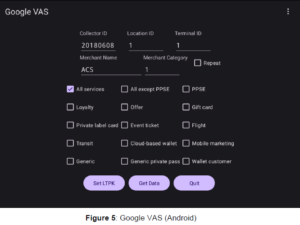
שימוש בכלי הבדיקה של Acs VAs עם Google Test Pass
סעיף זה מספק נהלים פשוטים שלב אחר שלב כיצד לבדוק את ACS Test Pass המאוחסן בארנק Google עם ACS VAS Test Tool.
1. אתה יכול להתאים את Repeat עבור הסקר, לחץ על Get Data. השאר את הגדרת ברירת המחדל אם ברצונך לבדוק עם Google Demo Test Pass.
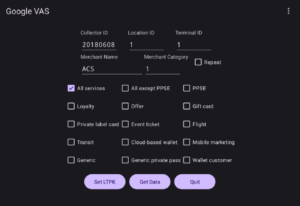
2.Click Get Data.
3. lf there is a pop message, click Allow.
4.Unlock the screen, turn on the NFC on your android device, and tap the android mobile phoneon top of WalletMate Mobile Wallet NFC Reader, the Google Demo Test Pass shall pop upimmediately.

5. Payload message and timestamp is shown in message box.
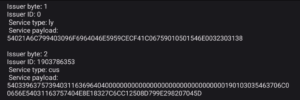
Test Custom NFc-Enabled Google Pass
If you want to develop your NFC-Enabled Pass with Google and generate the encrypted LTPK andPublic Key, and had uploaded the Public Key into your Google Wallet APl Issuer Account, you canfollow the below guidelines and test your pass with ACS VAs Test Tool.
1. הזן את מזהה האספן.
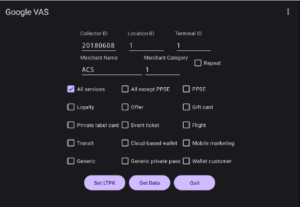
2. Click Set LTPK, fill in the Encrypted LTPK (Refer to Get Your Key Pair For Smart Tap), togetherwith your Collector ID and LTPK Key Version, and then press Store encrypted LTPK.
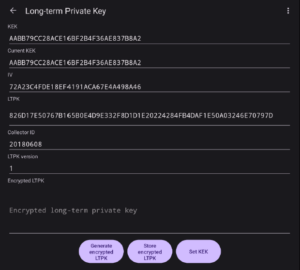
3.Click return at the top-left corner.
4.Click Get Data.
5. If there is a pop message, click Allow.
6.Then follow the rest procedures on Using ACS VAS Test Tool with Google Test Pass, youshould be able to retrieve the information stored on your own Custom NFC-Enabled Pass.

