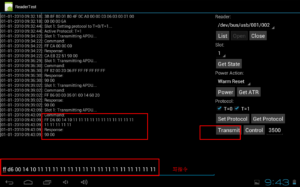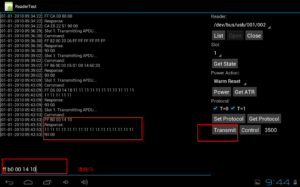1. Connect the tablet to the ACR1281U-C1 NFC reader and open the ReaderTest.apk application software. As shown below:
2. Click the List and Open buttons in sequence, a prompt box will pop up, click the “Confirm” button.
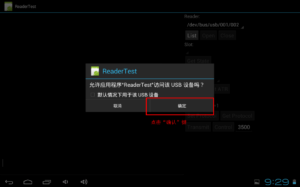
3. Click the Slot selection box and select “1”. Note: 0 is the contact surface slot and 1 is the contactless surface slot.
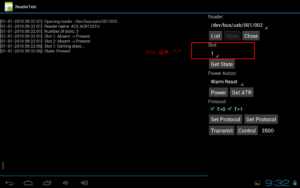
4. Click the Get State and Power buttons in sequence to connect the M1 card. After the connection is successful, the ATR of the M1 card will be displayed in the dialog box.
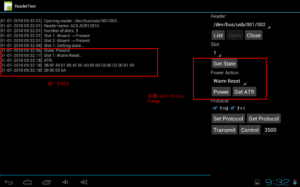
5. Select the communication protocol T=0 and T=1, and then click Set Protocol.
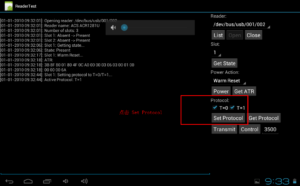
6. Enter “FF CA 00 00 00” in the input box, click Transmit, and you can get the UID number of the M1 card.
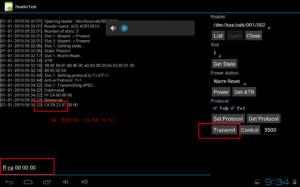
7. To read and write the M1 card, first load the key, enter the key instruction “FF 82 00 20 06 FF FF FF FF FF FF”, and click Transmit.
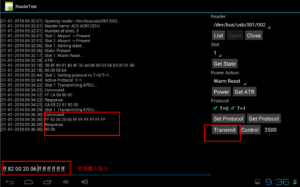
8. Authentication of the M1 card key, in our example, the key of the 20th block is authenticated, and the instruction is “FF 86 00 00 05 01 00 14 60 20”
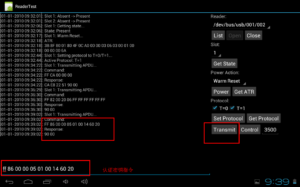
9. After authenticating the key, you can read and write the authentication sector, enter the instruction “FF D6 00 14 10 11 11 11 11 11 11 11 11 11 11 11”, click Transmit, perform a write operation on the 20th block, and write the data “11 11 11 11 11 11 11 11 11 11 11 ” into the block.
10. Enter the command “FF B0 00 14 10”, click Transmit, and read the 20th block of data.
The remaining block operations are the same as above.